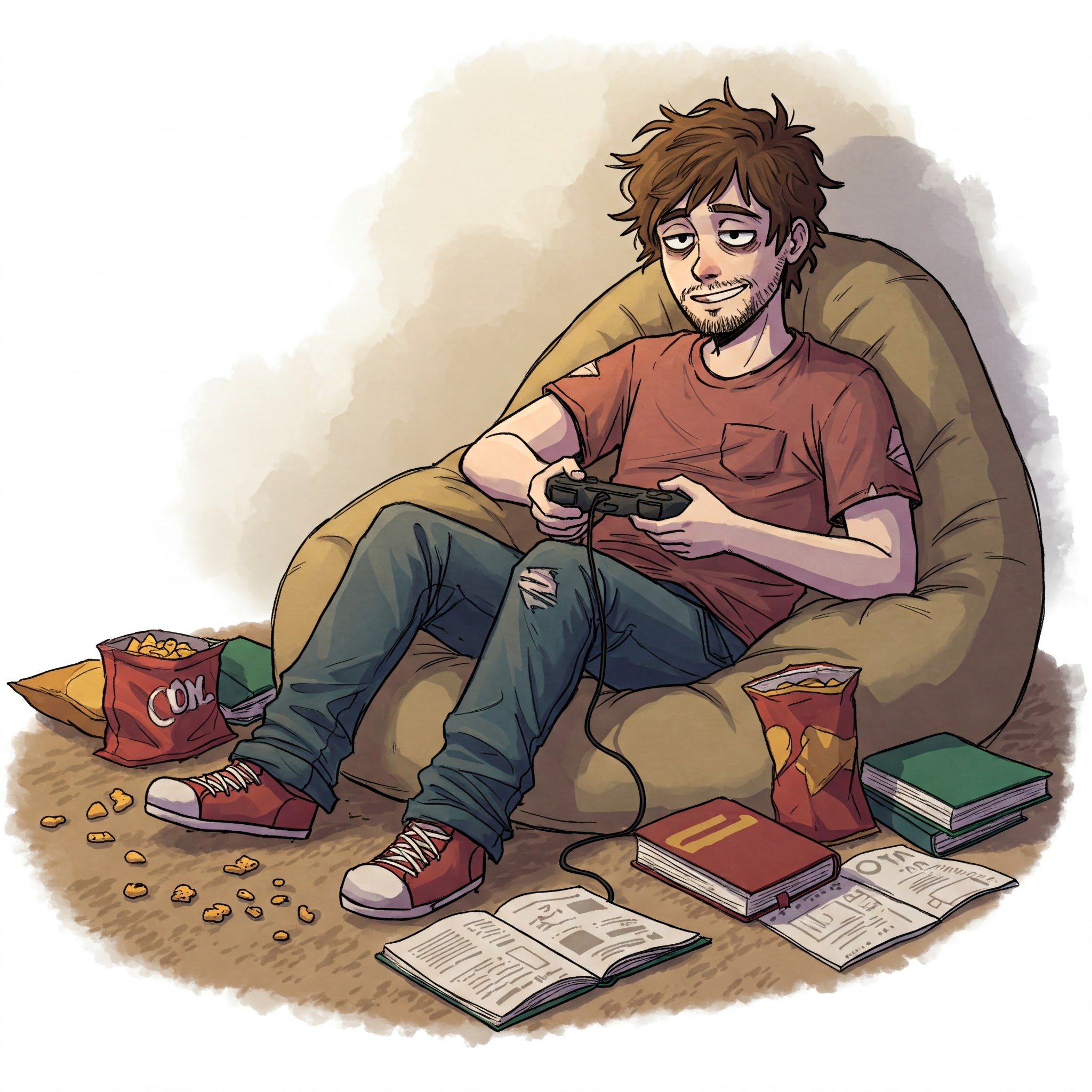Redirect
Definition
The verb "redirect" means (1) to send or guide something to a different destination or purpose; and (2) to change the focus or direction of. As a noun, "redirect" refers to (3) an automatic forwarding of a request, link, or message (especially in computing or web contexts).
Parts of Speech
- Verb
- Noun
Pronunciation
American English
- IPA: /ˌriː.dəˈrɛkt/
- Respelling: ree-duh-REKT
British English
- IPA: /ˌriː.dɪˈrɛkt/
- Respelling: ree-di-REKT
Etymology
From Late Latin redirigere “to direct back,” from re- “back” + dirigere “to direct.” Entered English in the 15th century.
Derivatives
- Redirects (noun/verb)
- Redirected (verb, past tense)
- Redirecting (verb, present participle)
- Redirection (noun)
Synonyms
- Reroute
- Divert
- Forward
Antonyms
- Keep
- Retain
- Maintain
Usage
“Redirect” is common in web development, networking, logistics, and general contexts. Examples: “The URL will redirect you to the secure page,” and “Management redirected funds to the new project.”
Related Terms
- Reroute: To send by an alternative path.
- Forward: To send onward to another destination.
- HTTP 301/302: Status codes for permanent/temporary redirect.
- Refocus: To shift attention or effort.
Detailed Definitions
Verb
- To send or route to a different destination:
Refers to transmitting data, traffic, or materials via a new path.
- Example: "The network administrator redirected traffic from the old server to the backup."
- To change the focus or purpose of:
Indicates shifting resources, attention, or effort.
- Example: "She redirected her research toward renewable energy."
Noun
- An automatic forwarding of a request or link:
Often used in web contexts to forward users or URLs.
- Example: "The page sends a 301 redirect to the new domain."
redirect